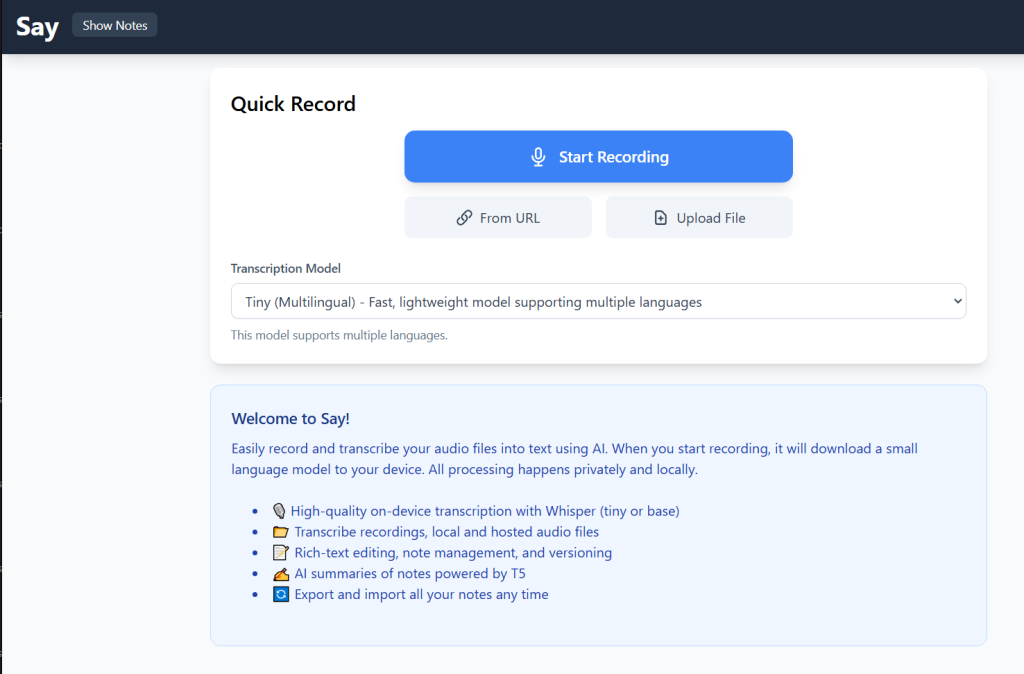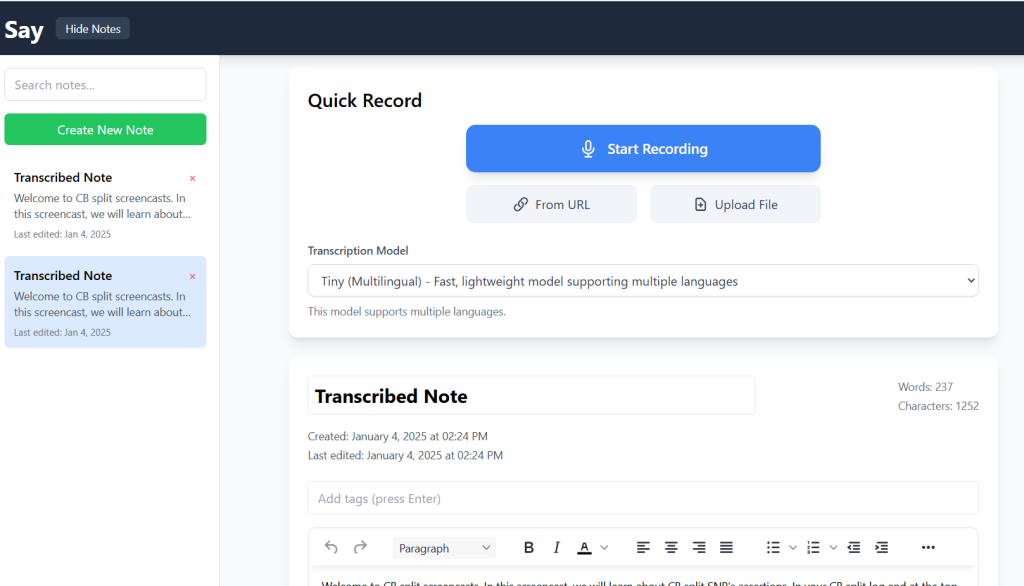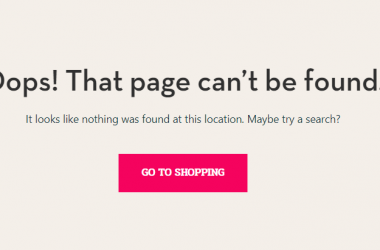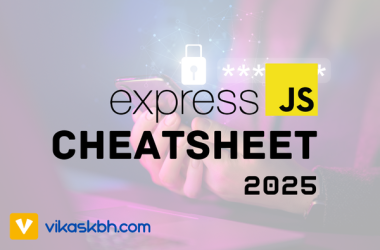What Is Squish, and How Can It Help?
Squish is a powerful yet simple image compression tool that addresses the problem of large image files slowing down your website built by Addy Osmani, engineering leader working on Google Chrome. This innovative tool operates directly in your browser and is designed to help you reduce the size of your images without compromising on quality. Built using advanced technologies like jSquash and WASM codecs derived from the highly regarded Squoosh.app, Squish ensures top-notch compression efficiency.
How Does Squish Work?
Squish is engineered with ease of use in mind. Here’s how it works:
- Drag and Drop: Simply drag and drop your image files into the Squish interface.
- Choose a Format: Select from a range of popular image formats, including AVIF, JPEG, JXL, PNG, and WebP.
- Adjust Quality: Use the quality slider to strike the perfect balance between file size and visual fidelity.
The entire compression process happens within your browser, so your images never leave your device. This client-side operation ensures complete privacy and eliminates the need for an internet connection.
What Are the Steps to Get Started With Squish?
Getting started with Squish is incredibly simple:
- Visit the Squish website (https://squish.addy.ie).
- Drag and drop your image files into the interface.
- Select your desired format and adjust the quality slider.
- Download the compressed images to your device.
With no installation required, you can start compressing images in seconds.
How Does Squish Compare to Other Tools?
While there are many image compression tools available, Squish stands out for its simplicity, privacy-focused approach, and support for modern formats. Unlike cloud-based services that may compromise your data security, Squish keeps everything local. Additionally, its intuitive interface and batch processing capabilities make it a favorite among users.
Why Use Formats Like AVIF and WebP?
Modern image formats like AVIF and WebP offer superior compression rates compared to older formats like JPEG and PNG. They enable you to achieve smaller file sizes while maintaining high image quality. By incorporating these formats, Squish ensures your website loads faster and performs better without sacrificing visuals.
How Can Squish Improve SEO?
Search engines prioritize fast-loading sites, and compressed images play a significant role in achieving this. By reducing image file sizes, Squish helps enhance page load speeds, which can lead to better rankings and increased visibility. Additionally, faster sites offer a superior user experience, which positively impacts SEO metrics like dwell time and bounce rates.
Where Can You Learn More About Squish?
To explore Squish further, visit its official website https://squish.addy.ie . Whether you’re looking to compress images, contribute to the project, or learn about advanced image optimization techniques, Squish has something to offer.