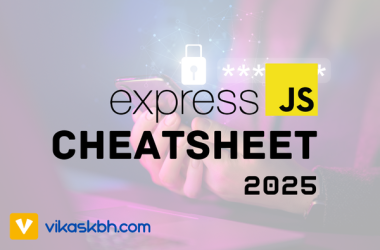jQuery contains() selector simply matches text within selectors. It’s also case-sensitive, so we have very limitation for selecting or finding elements to match approximately.
i.e.
<a href="https://www.vikaskbh.com">Vikas Bhagwagar</a>
<a href="https://www.vikaskbh.com">Vikas Bhagwagar</a>
<a href="https://www.vikaskbh.com">Vikas Bhagwagar</a>
jQuery
if($('a:contains("Vikas")').length) {
console.log("my link exists");
}
if($('a:contains("Vikas")').length) {
console.log("my link exists");
}
if($('a:contains("Vikas")').length) {
console.log("my link exists");
}
How about links those are inserted dynamically into DOM and we want to make sure if they exist before manipulation of some action?
i.e.
<a href="http://www.example1.com">Example 1</a>
<a href="http://www.assignment1.com">Assignment 1</a>
<a href="http://www.example2.com">Example 2</a>
<a href="http://www.assignment2.com">Assignment 2</a>
<a href="http://www.example1.com">Example 1</a>
<a href="http://www.assignment1.com">Assignment 1</a>
<a href="http://www.example2.com">Example 2</a>
<a href="http://www.assignment2.com">Assignment 2</a>
<a href="http://www.example1.com">Example 1</a> <a href="http://www.assignment1.com">Assignment 1</a> <a href="http://www.example2.com">Example 2</a> <a href="http://www.assignment2.com">Assignment 2</a>
What If we want to find, links containing text “Example” or “Assignment” exist?
If yes, how many?
Here jQuery contains() selector won’t work because it needs explicit arguments like $(‘a:contains(“Example 1”)’)
So, here regular expression can do the job.
Regular expression for matching link text.
var valid_links_regex = "example|assignment";
var valid_links_regex = "example|assignment";
var valid_links_regex = "example|assignment";
Matching with Text nodes
var re = new RegExp(valid_links_regex, 'ig');
if(TEXT.match(re)) {
// your code here
}
var re = new RegExp(valid_links_regex, 'ig');
if(TEXT.match(re)) {
// your code here
}
var re = new RegExp(valid_links_regex, 'ig');
if(TEXT.match(re)) {
// your code here
}
Using regular expression with jQuery anchor selector
$('a').each(function(k,v){
var re = new RegExp(valid_links_regex, 'ig');
if($(this).text().match(re)) {
// do something
}
});
$('a').each(function(k,v){
var re = new RegExp(valid_links_regex, 'ig');
if($(this).text().match(re)) {
// do something
}
});
$('a').each(function(k,v){
var re = new RegExp(valid_links_regex, 'ig');
if($(this).text().match(re)) {
// do something
}
});
Final Code
Find number of links that matches regular expression
var findMyLinks = function () {
var valid_links_regex = "example|assignment";
var links = []
$('a').each(function (k, v) {
var re = new RegExp(valid_links_regex, 'ig');
if ($(this).text().match(re)) {
links.push($(this));
}
});
return links;
}
var findMyLinks = function () {
var valid_links_regex = "example|assignment";
var links = []
$('a').each(function (k, v) {
var re = new RegExp(valid_links_regex, 'ig');
if ($(this).text().match(re)) {
links.push($(this));
}
});
return links;
}
var findMyLinks = function () {
var valid_links_regex = "example|assignment";
var links = []
$('a').each(function (k, v) {
var re = new RegExp(valid_links_regex, 'ig');
if ($(this).text().match(re)) {
links.push($(this));
}
});
return links;
}