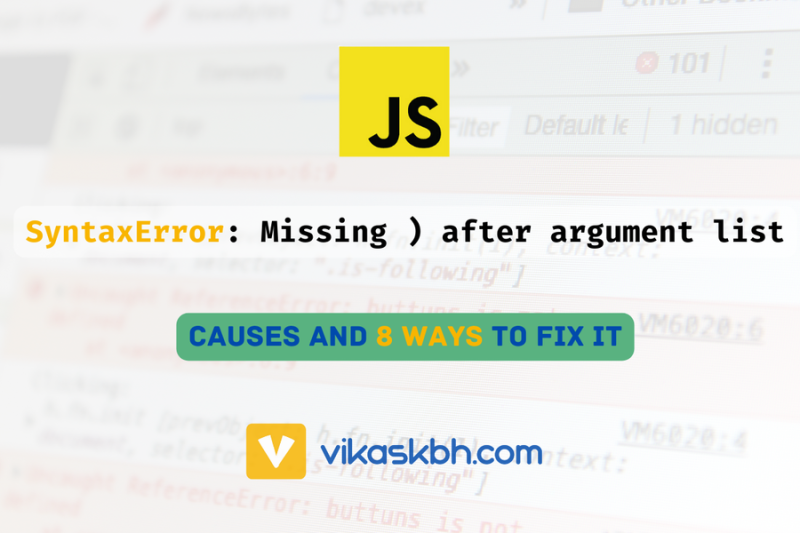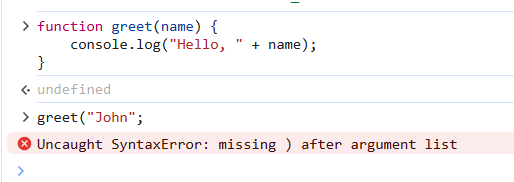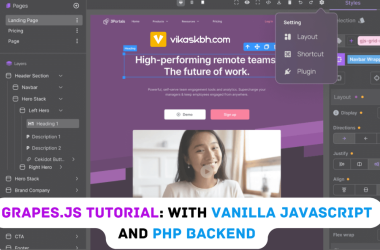What is the "SyntaxError: Missing ) after argument list" Error?
Errors can be frustrating, but they are also opportunities to improve your code. One common error developers encounter in JavaScript is the "SyntaxError: Missing ) after argument list." What does this error mean, and how can you fix it effectively? In this article, we’ll explore this error in depth and provide examples from basic to expert levels to help you understand and resolve it.
Why does "SyntaxError: Missing ) after argument list" occur?
This error occurs when JavaScript encounters a function or method call that lacks a closing parenthesis. The JavaScript interpreter expects balanced parentheses in code syntax. If a closing parenthesis is missing, the interpreter raises this error. This can happen due to typos, incorrect nesting, or incomplete code structure.
How can you identify where the error occurs?
Identifying the source of this error involves:
- Checking the stack trace in the browser console or Node.js.
- Reviewing the function call causing the error.
- Ensuring all parentheses are properly paired.
For example:
function greet(name) {
console.log("Hello, " + name);
}
greet("John";
Here, the missing closing parenthesis after "John" triggers the error.
How do you fix the error in simple code examples?
Start by identifying the missing parenthesis and adding it. Consider this beginner-level example:
Example:
Code with error:
console.log("Sum is: " + (5 + 3);
Fixed code:
console.log("Sum is: " + (5 + 3));
What are some intermediate scenarios where this error appears?
As code becomes more complex, errors like this may occur in nested functions or multiline expressions. Here’s an intermediate example:
Example:
Code with error:
function calculate(a, b, c) {
return a + b * c;
}
console.log("Result: " + calculate(2, 3, 4);
Problem: The closing parenthesis after 4 is missing.
Fixed code:
console.log("Result: " + calculate(2, 3, 4));
Can incorrect function definitions cause this error?
Yes, incorrect function definitions can also lead to this error. For example, forgetting to close parentheses in an arrow function will raise this error.
Example:
Code with error:
const multiply = (x, y => {
return x * y;
}
console.log(multiply(3, 4));
Problem: The parenthesis after x, y is incomplete.
Fixed code:
const multiply = (x, y) => {
return x * y;
};
console.log(multiply(3, 4));
How do advanced concepts like callbacks and promises introduce this error?
When working with callbacks and promises, parentheses mismatches can easily occur, especially with multiline syntax. Consider this advanced-level example:
Example:
Code with error:
setTimeout(function() {
console.log("Timeout executed");
, 1000);
Problem: The closing parenthesis before the timeout duration is misplaced.
Fixed code:
setTimeout(function() {
console.log("Timeout executed");
}, 1000);
What role do parentheses play in template literals and string concatenation?
In template literals, parentheses are often used for embedding expressions. Forgetting to close them can result in this error.
Example:
Code with error:
const age = 30;
console.log(`I am ${age years old);
Problem: The closing parenthesis after ${age is missing.
Fixed code:
console.log(`I am ${age} years old`);
How do escape characters influence this error?
In some cases, you might need to escape parentheses within strings. If escape characters are incorrectly used, they can trigger the "SyntaxError: Missing ) after argument list."
Tricky Example:
Code with error:
console.log("(Note: Use \"double quotes\" for strings");
Problem: The closing parenthesis of console.log is not properly escaped, leading to a syntax error.
Fixed code:
console.log("(Note: Use \"double quotes\" for strings)");
Here, the closing parenthesis inside the string is escaped correctly, ensuring the syntax remains valid.
How can linting tools help prevent this error?
Using a JavaScript linter like ESLint helps catch syntax errors before running the code. Linters analyze your code for common issues, including missing parentheses, and highlight them in your editor.
What debugging techniques can you use for complex cases?
- Format Your Code: Use consistent formatting and indentation to easily spot mismatched parentheses.
- Comment Out Code: Gradually uncomment parts of your code to isolate the problematic section.
- Use IDE Features: Modern IDEs underline syntax errors, making them easier to locate.
What are expert-level scenarios involving this error?
In expert-level scenarios, parentheses mismatches often occur in dynamic code, such as when functions are dynamically generated or evaluated.
Example:
Code with error:
const operation = new Function("a", "b", "return a + b;");
console.log(operation(5, 3));
Problem: The closing parenthesis after the return statement is missing in the Function constructor.
Fixed code:
const operation = new Function("a", "b", "return a + b;");
console.log(operation(5, 3));
"SyntaxError: Missing ) after argument list" is a common but fixable error. By systematically reviewing your code, leveraging tools like linters, and applying the debugging strategies outlined in this article, you can resolve this issue effectively. Always remember that clear, consistent formatting is your first line of defense against such errors. With practice, identifying and fixing syntax errors will become second nature.