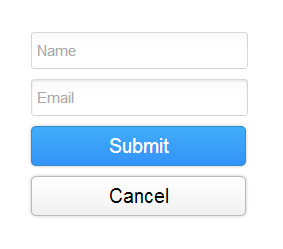javascript setTimeout() function
- It takes two arguments.
- Callback function to execute after milliseconds supplied.
- Milliseconds – after how many milliseconds, callback function will execute?.
- It’s asynchronous or non-blocking.
i.e. next line after setTimeout executes immediately and doesn’t wait for callback to execute.
- It returns a handler that can be used to halt execution of setTimeout() function.
handler = setTimeout(callback,2000); clearTimeout(handler); // cancels execution of callback after 2s.
jQuery setTimeout() usage example
$(document).ready(function () {
$('#btn').on('click', function () {
setTimeout(function () {
alert("button clicked");
}, 2000);
});
});
$(document).ready(function () {
$('#btn').on('click', function () {
setTimeout(function () {
alert("button clicked");
}, 2000);
});
});
$(document).ready(function () {
$('#btn').on('click', function () {
setTimeout(function () {
alert("button clicked");
}, 2000);
});
});
Button Code:-
<div id="content">
<input type="button" id="btn" value="Alert after 2 seconds" />
</div>
<div id="content">
<input type="button" id="btn" value="Alert after 2 seconds" />
</div>
<div id="content">
<input type="button" id="btn" value="Alert after 2 seconds" />
</div>
Output:-
jQuery afterTime() method to chain setTimeout() function
jQuery afterTime() method can be used to chain with jQuery selectors
jQuery.fn.extend({
afterTime: function (sec, callback) {
that = $(this);
setTimeout(function () {
callback.call(that);
}, sec);
return this;
}
});
jQuery.fn.extend({
afterTime: function (sec, callback) {
that = $(this);
setTimeout(function () {
callback.call(that);
}, sec);
return this;
}
});
jQuery.fn.extend({
afterTime: function (sec, callback) {
that = $(this);
setTimeout(function () {
callback.call(that);
}, sec);
return this;
}
});
Sample Usage of this plugin
$(document).ready(function () {
$('#content').append("Dom Ready.<br/>").afterTime(2000, function () {
$(this).append("This will appear after 2 secs.<br/>")
});
});
$(document).ready(function () {
$('#content').append("Dom Ready.<br/>").afterTime(2000, function () {
$(this).append("This will appear after 2 secs.<br/>")
});
});
$(document).ready(function () {
$('#content').append("Dom Ready.<br/>").afterTime(2000, function () {
$(this).append("This will appear after 2 secs.<br/>")
});
});
Demo
Further Chaining:- it executes jQuery append() without waiting for afterTime() callback to finish.
$(document).ready(function () {
$('#content').append("Dom Ready.<br/>").afterTime(2000, function () {
$(this).append("This will appear after 2 secs.<br/>")
}).append('This will appear without timer.<br/>');;
});
$(document).ready(function () {
$('#content').append("Dom Ready.<br/>").afterTime(2000, function () {
$(this).append("This will appear after 2 secs.<br/>")
}).append('This will appear without timer.<br/>');;
});
$(document).ready(function () {
$('#content').append("Dom Ready.<br/>").afterTime(2000, function () {
$(this).append("This will appear after 2 secs.<br/>")
}).append('This will appear without timer.<br/>');;
});
Demo
Chaining of afterTime() method to execute multiple setTimeout() synchronously.
$(document).ready(function(){
$('#content').append("Dom Ready.<br/>").afterTime(3000,function(){
$(this).append("This will appear after 3 secs.<br/>");
$(this).afterTime(2000,function(){
$(this).append("This will appear after 5 secs.");
});
});
});
$(document).ready(function(){
$('#content').append("Dom Ready.<br/>").afterTime(3000,function(){
$(this).append("This will appear after 3 secs.<br/>");
$(this).afterTime(2000,function(){
$(this).append("This will appear after 5 secs.");
});
});
});
$(document).ready(function(){
$('#content').append("Dom Ready.<br/>").afterTime(3000,function(){
$(this).append("This will appear after 3 secs.<br/>");
$(this).afterTime(2000,function(){
$(this).append("This will appear after 5 secs.");
});
});
});