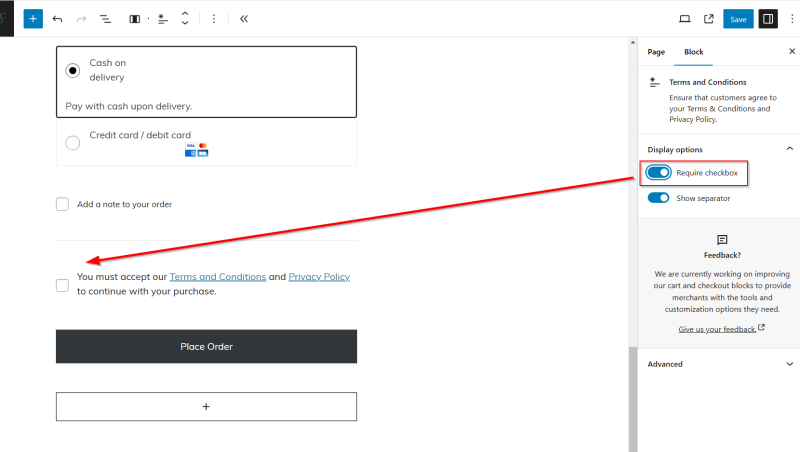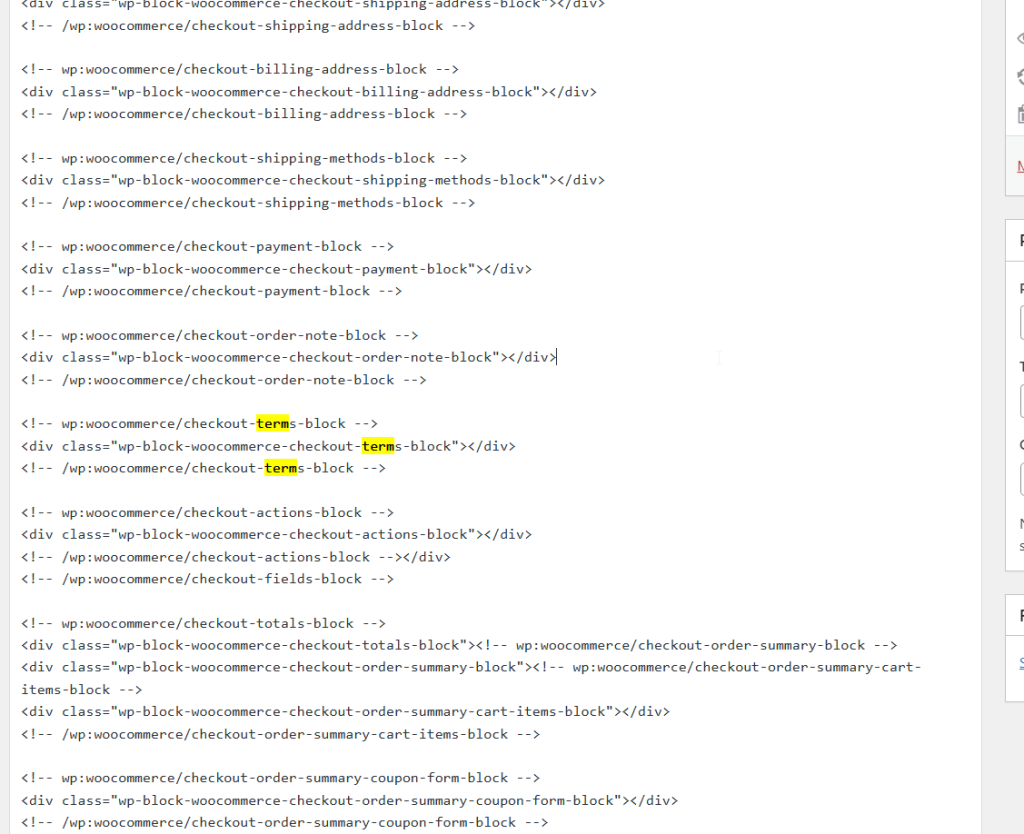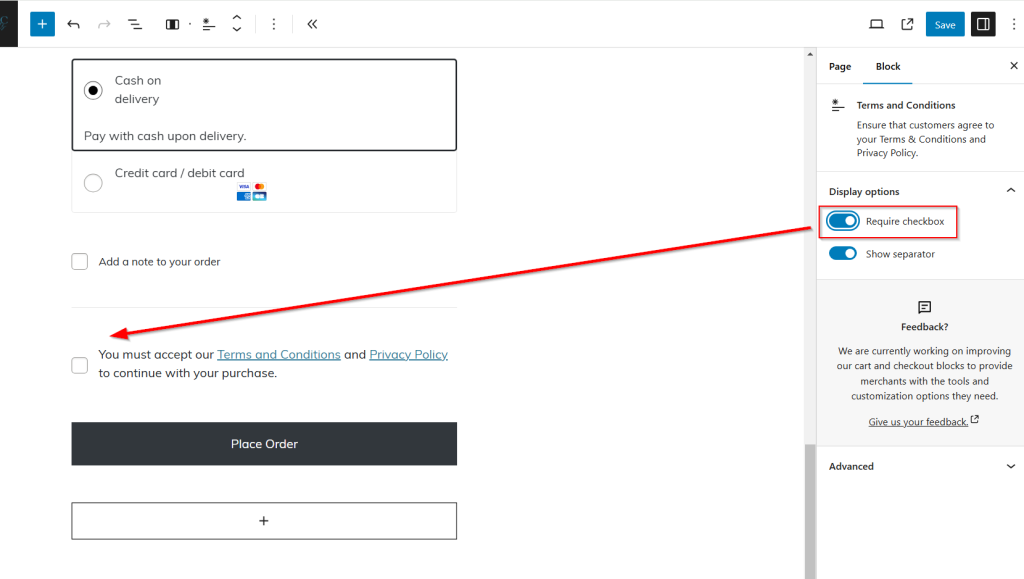The “Accept Terms” section on the WooCommerce checkout page is crucial for ensuring compliance with legal requirements and building trust with customers. This section typically includes a checkbox that customers must tick to indicate their agreement to the store’s terms and conditions before placing an order. It ensures that buyers understand the store’s policies regarding returns, warranties, and other important details, reducing the risk of disputes. This requirement is not only a best practice in eCommerce but also a legal safeguard, especially for merchants operating in regions with stringent consumer protection laws, such as the European Union’s General Data Protection Regulation (GDPR).
The newer version of woocommerce doesn’t show checkbox on checkout page bydefault. It show simple text like.
By proceeding with your purchase you agree to our %1$s and %2$s
This code is also available in /woocommerce/assets/client/blocks/checkout-blocks/terms-frontend.js
To enable checkbox on checkout page, you need to disable Classic WordPress Editor First in which checkout page code looks like follow
So here nothing to customize.
Go to Plugins > Find Classic Editor > Deactivate it.
Reopen checkout page and scroll down to Place Order button area & click terms block. You will get options like this in sidebar.
Toggle Require Checkbox to Enable it & Save the Page.
You must accept our Terms and Conditions and Privacy Policy to continue with your purchase.
Now when you reload the checkout page you will get checkbox to accept terms and privacy policy before placing the order.