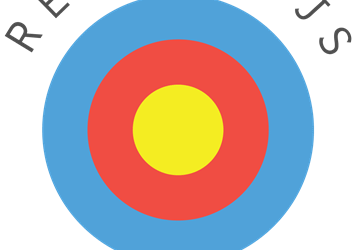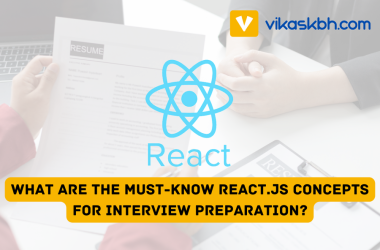Introduction
JavaScript developers often encounter the error ReferenceError: X is not a constructor. This error can be puzzling, especially for those new to the language. In this article, we will explore common causes of this error, how to diagnose it, and effective strategies to resolve it. By using a question-and-answer format, we aim to provide clarity and actionable solutions to prevent similar issues in your JavaScript projects.
What does "X is not a constructor" mean?
This error occurs when JavaScript attempts to use a non-constructor as a constructor. In JavaScript, a constructor is a function or class that is used to create and initialize an object instance. For example:
class Person {
constructor(name) {
this.name = name;
}
}
const john = new Person("John"); // Works correctly
If Person was not a valid constructor, calling new Person() would trigger the error.
Why do we get this error?
The error occurs for several reasons, such as:
- Incorrect variable assignments
- Misuse of classes and functions
- Typographical errors
- Import or export issues
- Prototype manipulation errors
Each of these causes will be addressed in the following sections.
How can incorrect variable assignments cause this error?
Example:
const Car = "Not a constructor"; const myCar = new Car(); // Error: Car is not a constructor
Explanation:
Here, Car is assigned a string instead of a class or function. The new keyword requires a valid constructor, such as a function or class. Strings, numbers, and other primitive types cannot be used with new.
Solution:
Ensure that the variable is assigned a valid class or constructor function:
class Car {
constructor(make) {
this.make = make;
}
}
const myCar = new Car("Toyota"); // Works correctly
How do class or function misuses lead to this error?
Example 1: Forgetting the class keyword
function Animal(name) {
this.name = name;
}
const dog = new Animal("Dog"); // Error in strict mode: Animal is not a constructor
Explanation:
Functions used as constructors must be defined using the function keyword in non-strict mode or converted to classes in ES6. In strict mode or modern JavaScript, using new with such functions can cause errors.
Solution:
Use a class declaration for clarity and compatibility:
class Animal {
constructor(name) {
this.name = name;
}
}
const dog = new Animal("Dog"); // Works correctly
Example 2: Using arrow functions as constructors
const Shape = (type) => {
this.type = type;
};
const square = new Shape("Square"); // Error: Shape is not a constructor
Explanation:
Arrow functions cannot be used as constructors. They lack a this binding and are not designed for instantiation.
Solution:
Use a regular function or class:
class Shape {
constructor(type) {
this.type = type;
}
}
const square = new Shape("Square"); // Works correctly
Can typographical errors lead to this error?
Example:
class Bike {
constructor(model) {
this.model = model;
}
}
const bicycle = new bike("Mountain"); // Error: bike is not a constructor
Explanation:
JavaScript is case-sensitive. The class Bike is incorrectly referenced as bike, resulting in the error.
Solution:
Check for case sensitivity and ensure consistency in naming:
const bicycle = new Bike("Mountain"); // Works correctly
How do import and export issues contribute to this error?
Example:
File: car.js
export default class Car {
constructor(make) {
this.make = make;
}
}
File: app.js
import { Car } from "./car.js";
const myCar = new Car("Toyota"); // Error: Car is not a constructor
Explanation:
The default export Car is imported incorrectly using named import syntax. This mismatch leads to the error.
Solution:
Use the correct import syntax for default exports:
import Car from "./car.js";
const myCar = new Car("Toyota"); // Works correctly
For named exports:
File: car.js
export class Car {
constructor(make) {
this.make = make;
}
}
File: app.js
import { Car } from "./car.js";
const myCar = new Car("Toyota"); // Works correctly
What role does prototype manipulation play in this error?
Example:
function Person(name) {
this.name = name;
}
Person.prototype = {
greet() {
return `Hello, ${this.name}`;
}
};
const john = new Person("John"); // Error: Person is not a constructor
Explanation:
Overwriting the prototype property of a function breaks its constructor chain. The new keyword relies on the original prototype chain to instantiate objects.
Solution:
Modify the prototype without overwriting it:
Person.prototype.greet = function () {
return `Hello, ${this.name}`;
};
const john = new Person("John"); // Works correctly
How can we debug and prevent this error?
-
Check variable assignments:
Ensure the variable you are using withnewis assigned to a valid constructor. -
Validate import/export statements:
Verify the import syntax matches the export type (default or named). -
Avoid using arrow functions as constructors:
Use regular functions or classes for instantiation. -
Examine prototype modifications:
Ensure that the prototype is extended correctly without overwriting. -
Use modern tools:
Linters like ESLint can catch such errors early.