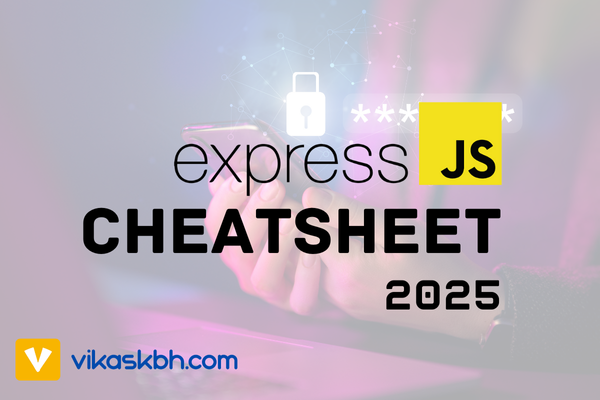Express.js, often referred to as the de facto standard for Node.js web frameworks, continues to dominate the server-side JavaScript ecosystem in 2025. Its simplicity, flexibility, and extensive middleware ecosystem make it a favorite among developers for creating robust, scalable web applications. But what makes it so compelling today? Express.js offers a lightweight, unopinionated architecture, making it an excellent choice for everything from rapid prototyping to building enterprise-grade APIs. Let’s dive into how you can master Express.js with this comprehensive cheatsheet, packed with examples for all skill levels.
How Do You Set Up an Express.js Project?
Setting up an Express.js project is quick and straightforward. Start by ensuring you have Node.js installed on your system. Then, create a new project directory, navigate into it, and initialize your project:
mkdir express-app && cd express-app npm init -y
Install Express.js:
npm install express
Here’s a basic example of setting up a server:
const express = require('express');
const app = express();
app.get('/', (req, res) => {
res.send('Welcome to Express.js!');
});
app.listen(3000, () => {
console.log('Server is running on http://localhost:3000');
});
This code sets up a simple server that listens on port 3000 and responds to GET requests to the root URL with a welcome message.
How Can You Use Middleware in Express.js?
Middleware functions are the backbone of Express.js. They process requests and responses in the application pipeline. Middleware can be built-in, third-party, or custom.
Example: Logging Middleware (Easy)
app.use((req, res, next) => {
console.log(`${req.method} ${req.url}`);
next();
});
This middleware logs the HTTP method and URL of every incoming request.
Example: Using Third-Party Middleware (Intermediate)
Install morgan for logging:
npm install morgan
Integrate it into your app:
const morgan = require('morgan');
app.use(morgan('tiny'));
Example: Custom Error-Handling Middleware (Expert)
app.use((err, req, res, next) => {
console.error(err.stack);
res.status(500).send('Something broke!');
});
This custom middleware catches errors and sends a generic error message to the client.
What Are Routes in Express.js, and How Do You Define Them?
Routes are how Express.js maps HTTP requests to handler functions.
Example: Basic Route (Easy)
app.get('/hello', (req, res) => {
res.send('Hello, World!');
});
Example: Route Parameters (Intermediate)
app.get('/users/:id', (req, res) => {
const userId = req.params.id;
res.send(`User ID: ${userId}`);
});
Example: Route Grouping with Router (Expert)
const userRouter = express.Router();
userRouter.get('/', (req, res) => {
res.send('User List');
});
userRouter.get('/:id', (req, res) => {
res.send(`User Details for ID: ${req.params.id}`);
});
app.use('/users', userRouter);
Here, the userRouter groups all routes related to users, making the application more modular.
How Can You Handle Form Data in Express.js?
Handling form data is crucial for many web applications. Express.js provides built-in middleware for parsing incoming requests.
Example: Parsing URL-Encoded Data (Easy)
app.use(express.urlencoded({ extended: true }));
app.post('/submit', (req, res) => {
res.send(`Hello, ${req.body.name}`);
});
Example: Parsing JSON Data (Intermediate)
app.use(express.json());
app.post('/api/data', (req, res) => {
res.json({ received: req.body });
});
Example: File Uploads with Multer (Expert)
Install Multer:
npm install multer
Use Multer for file uploads:
const multer = require('multer');
const upload = multer({ dest: 'uploads/' });
app.post('/upload', upload.single('file'), (req, res) => {
res.send(`File uploaded: ${req.file.originalname}`);
});
How Do You Implement Authentication in Express.js?
Authentication is a critical part of most web applications. Express.js supports various methods of implementing it.
Example: Basic Authentication (Easy)
app.use((req, res, next) => {
const auth = req.headers.authorization;
if (auth === 'Basic dXNlcjpwYXNz') { // base64 for 'user:pass'
next();
} else {
res.status(401).send('Unauthorized');
}
});
Example: Using Passport.js for Authentication (Intermediate)
Install Passport.js:
npm install passport passport-local
Set up Passport:
const passport = require('passport');
const LocalStrategy = require('passport-local').Strategy;
passport.use(new LocalStrategy((username, password, done) => {
if (username === 'admin' && password === 'password') {
return done(null, { id: 1, name: 'Admin' });
} else {
return done(null, false);
}
}));
app.use(passport.initialize());
app.post('/login', passport.authenticate('local', {
successRedirect: '/dashboard',
failureRedirect: '/login'
}));
Example: JWT Authentication (Expert)
Install jsonwebtoken:
npm install jsonwebtoken
Implement JWT-based authentication:
const jwt = require('jsonwebtoken');
const secretKey = 'your_secret_key';
app.post('/login', (req, res) => {
const token = jwt.sign({ username: req.body.username }, secretKey, { expiresIn: '1h' });
res.json({ token });
});
app.get('/protected', (req, res) => {
const token = req.headers['authorization'];
if (!token) return res.status(401).send('Access Denied');
try {
const verified = jwt.verify(token, secretKey);
res.json({ message: 'Welcome to the protected route!', user: verified });
} catch (err) {
res.status(400).send('Invalid Token');
}
});
How Can You Optimize Performance in Express.js?
Performance optimization ensures your app can handle a growing number of users efficiently.
Example: Compression Middleware (Easy)
Install and use compression:
npm install compression
const compression = require('compression');
app.use(compression());
Example: Serving Static Files Efficiently (Intermediate)
Express provides a built-in method to serve static files quickly using the express.static middleware. Here's an example:
app.use(express.static('public'));
// Serve a static file directly
app.get('/about', (req, res) => {
res.sendFile(__dirname + '/public/about.html');
});
Place your static files (HTML, CSS, JS, images) in a folder named public. This middleware serves them efficiently, bypassing the need for manual route handling.
Example: Leveraging Cache-Control for Static Assets (Expert)
To further improve the performance of serving static files, use cache control:
app.use(express.static('public', {
maxAge: '1d', // Cache static files for 1 day
etag: false // Disable etag for better performance
}));
This allows browsers to cache static assets, reducing server load and improving response times.
Example: Advanced SEO and Performance Hacks
Compression Headers
Use the compression middleware to ensure that responses are sent with gzip or Brotli compression, making them smaller and faster to transmit. Additionally, set up headers:
app.use((req, res, next) => {
res.setHeader('Content-Encoding', 'gzip');
next();
});
Cache Control for API Responses
For dynamic content, use proper Cache-Control headers to enhance caching while maintaining fresh data:
app.get('/api/data', (req, res) => {
res.set('Cache-Control', 'public, max-age=300'); // Cache for 5 minutes
res.json({ data: 'Cached API Response' });
});
Server Tuning
Optimize your server for high performance by tweaking Node.js settings and deploying on a high-performance hosting platform. Use process managers like PM2 to monitor and scale applications.
pm install pm2 -g pm2 start app.js -i max --watch
This configuration allows you to utilize all CPU cores and automatically restart on file changes.
Example: Caching with Memcached (Intermediate)
Install Memcached client:
npm install memcached
Set up caching:
const Memcached = require('memcached');
const memcached = new Memcached('localhost:11211');
app.get('/data', (req, res) => {
memcached.get('key', (err, data) => {
if (data) {
return res.json(JSON.parse(data));
}
const freshData = { message: 'Fresh Data' };
memcached.set('key', JSON.stringify(freshData), 3600, (err) => {
if (err) console.error(err);
});
res.json(freshData);
});
});
Example: Load Balancing (Expert)
Use a reverse proxy like NGINX or PM2 for load balancing. With PM2, you can enable clustering easily:
npm install pm2 -g pm2 start app.js -i max
This spins up multiple instances of your app to utilize multi-core processors.
How Do You Test and Debug an Express.js Application?
Testing and debugging ensure your application works as intended.
Example: Logging with Debug (Easy)
Install the debug package:
npm install debug
Use it in your app:
const debug = require('debug')('app');
app.get('/', (req, res) => {
debug('Handling root route');
res.send('Debugging Express.js');
});
Example: Writing Unit Tests with Jest (Intermediate)
Install Jest:
npm install jest supertest --save-dev
Create a test file:
const request = require('supertest');
const app = require('../app'); // your Express app
describe('GET /', () => {
it('should return a welcome message', async () => {
const response = await request(app).get('/');
expect(response.status).toBe(200);
expect(response.text).toBe('Welcome to Express.js!');
});
});
Run the tests:
npx jest
Example: Debugging with VS Code (Expert)
Set up a launch configuration in launch.json:
{
"version": "0.2.0",
"configurations": [
{
"type": "node",
"request": "launch",
"name": "Debug Express",
"program": "${workspaceFolder}/app.js"
}
]
}
Run the debugger, set breakpoints, and inspect your application’s runtime.